MongoDBPHP 扩展
本教程将向大家介绍如何在Linux、window、Mac平台上安装MongoDB扩展。
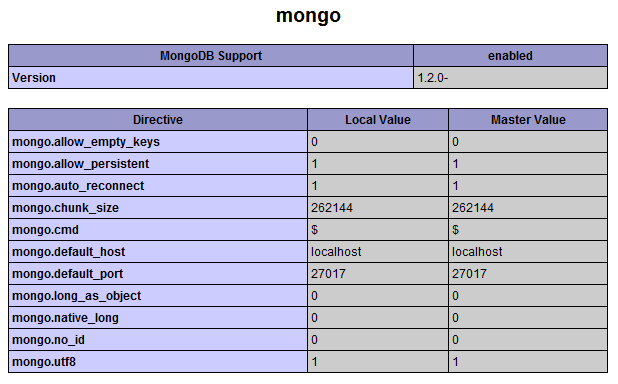
Linux上安装 MongoDB PHP扩展
在终端上安装
你可以在linux中执行以下命令来安装MongoDB 的 PHP 扩展驱动$ sudo pecl install mongo
使用php的pecl安装命令必须保证网络连接可用以及root权限。
安装手册
如果你想通过源码来编译扩展驱动。你必须手动编译源码包,这样做的好是最新修正的bug包含在源码包中。
你可以在Github上下载MongoDB PHP驱动包。访问github网站然后搜索"mongo php driver"(下载地址:https://github.com/mongodb/mongo-php-driver),下载该源码包,然后执行以下命令:
$ tar zxvf mongodb-mongodb-php-driver-<commit_id>.tar.gz $ cd mongodb-mongodb-php-driver-<commit_id> $ phpize $ ./configure $ sudo make install如果你的php是自己编译的,则安装方法如下(假设是编译在/usr/local/php目录中):
$ tar zxvf mongodb-mongodb-php-driver-<commit_id>.tar.gz $ cd mongodb-mongodb-php-driver-<commit_id> $ /usr/local/php/bin/phpize $ ./configure --with-php-config=/usr/local/php/bin/php-config $ sudo make install执行以上命令后,你需要修改php.ini文件,在php.ini文件中添加mongo配置,配置如下:
extension=mongo.so注意:你需要指明 extension_dir 配置项的路径。 在mac下安装时候
which pecl -> /usr/local/Cellar/php56/5.6.13_2/bin/pecl
$ sudo pecl install mongo
可能会出现/private/tmp/pear/temp/mongo/contrib/php-ssl.h:33:10: fatal error: 'openssl/evp.h' file not found
先确认My Xcode command-line tools are up to date (I used $ xcode-select --install to be sure)
把这个装了,不知道是不是会影响安装,反正我是装了,然后操作下面流程
You need to disable the Mac OSX El Capitán rootless mechanism:
- Boot with Cmd-R
- Open Terminal
- Type csrutil disable
- Reboot
cd /usr/include;
sudo ln -s /Applications/Xcode.app/Contents/Developer/Toolchains/XcodeDefault.xctoowindow上安装 MongoDB PHP扩展
Github上已经提供了用于window平台的预编译php mongodb驱动二进制包(下载地址: https://s3.amazonaws.com/drivers.mongodb.org/php/index.html),你可以下载与你php对应的版本,但是你需要注意以下几点问题:- VC6 是运行于 Apache 服务器
- 'Thread safe'(线程安全)是运行在Apache上以模块的PHP上,如果你以CGI的模式运行PHP,请选择非线程安全模式(' non-thread safe')。
- VC9是运行于 IIS 服务器上。
- 下载完你需要的二进制包后,解压压缩包,将'php_mongo.dll'文件添加到你的PHP扩展目录中(ext)。ext目录通常在PHP安装目录下的ext目录。
extension=php_mongo.dll重启服务器。 通过浏览器访问phpinfo,如果安装成功,就会看到类型以下的信息:
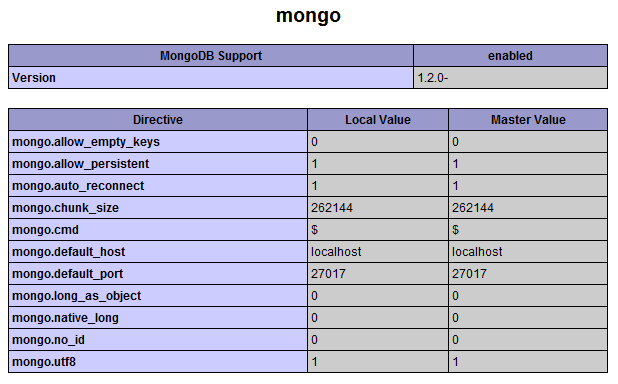
最新内容
- Linux系统下systemctl常用命令以及service文件配置
- CI PHP7 session 不能读取的问题
- centos 7.4 基本配置
- mysqldump导入导出数据库总结
- Linux下的tar压缩解压缩常用命令
- 查看 SELinux状态、临时关闭SELinux、永久关闭SELinux
- centos6.8 yum安装mysql 5.6
- CentOS之7与6的区别2
- CentOS之7与6的区别1
- Mysql 忘记root密码的完美解决方法
- 输入密码登录,Linux scp (rsync)设置nohup后台运行
- ubantu zabbix部署——安装配置zabbix agent详解
- Zabbix客户端(agent端口)安装配置
- CentOS 7添加开机启动服务/脚本
- 阿里云机器配置 centos 6.8